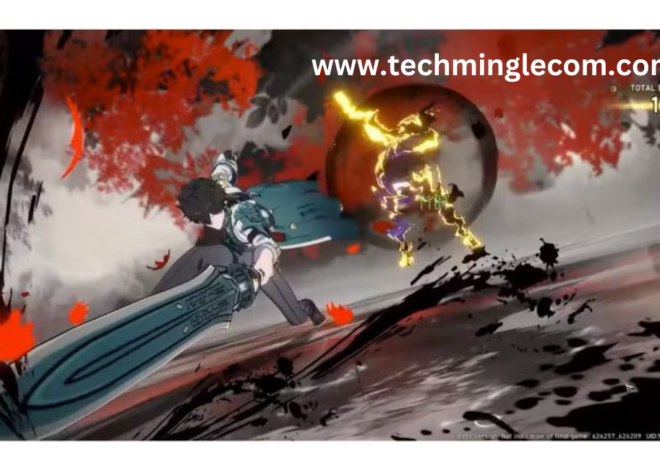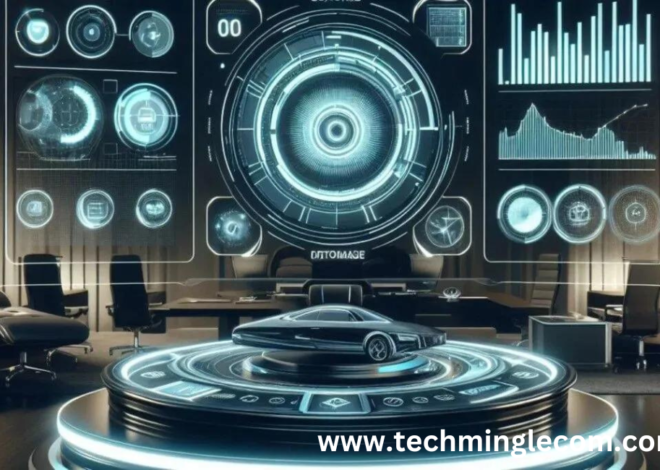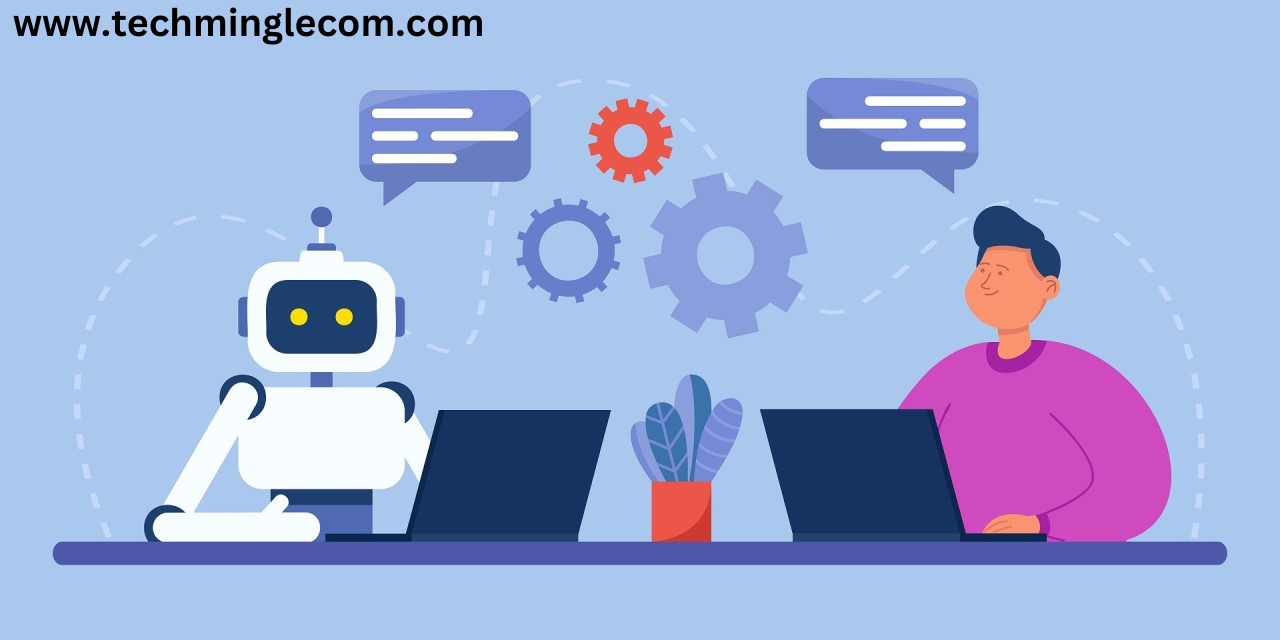
Building Your Testing Arsenal:100%Building a Comprehensive Testing Toolkit
Introduction to Building Your Testing Arsenal
In today’s fast-paced software development environment, having a robust testing arsenal is crucial for delivering high-quality products. But what exactly is a testing arsenal, and why do you need one? Simply put, a testing arsenal consists of the tools, processes, and practices that a team uses to ensure their software is bug-free, secure, and performs well.
Understanding Building Your Testing Arsenal
What is Software Testing?
Software testing is the process of evaluating a system or its components to find whether it satisfies the specified requirements or not. It involves executing a program to identify gaps, errors, or missing requirements contrary to the actual desires.

Expanding Your Testing Arsenal
As you become more familiar with your initial set of tools and practices, it’s essential to keep evolving and expanding your testing arsenal. This ensures that you can handle a broader range of testing scenarios and keep up with the latest developments in the field.
Exploratory Testing Arsenal Tools
Exploratory testing is a hands-on approach where testers actively explore the application without predefined test cases. This type of testing can uncover unexpected issues that more structured testing might miss.
Session-Based Test Management (SBTM) Tools
These tools help organize and manage exploratory testing sessions. Examples include Session Tester and TestBuddy.
Mind Mapping Tools
Mind maps can be an effective way to visualize test scenarios and ideas. XMind and MindMup are popular choices.
Load and Stress Testing Arsenal Tools
Beyond performance testing, load and stress testing help you understand how your application behaves under extreme conditions.
LoadNinja
A cloud-based load testing tool that allows you to create scriptless load tests.
BlazeMeter
Another cloud-based option that integrates well with continuous integration pipelines.
Types of Testing Arsenal: Manual vs. Automated
There are two primary types of software testing: manual and automated. Manual testing involves human testers executing test cases without the use of automation tools. On the other hand, automated testing uses specialized software to execute tests and compare the actual outcomes with expected results automatically.
Advanced Automated Testing arsenal
As your testing needs grow, you might find it beneficial to invest in more advanced automated testing tools and frameworks.
Behavior-Driven Development (BDD) Tools
BDD tools help bridge the gap between technical and non-technical team members by using natural language to describe test scenarios.
Cucumber
One of the most popular BDD tools, supporting multiple languages.
SpecFlow
Specifically designed for .NET, making it a good choice for teams using Microsoft technologies.
AI-Powered Testing Tools
Artificial intelligence is making significant inroads into software testing, offering more intelligent and efficient ways to test applications.

Testim
machine learning to create, execute, and maintain tests.
Applitools
Specializes in visual testing, ensuring that your UI looks as expected across different browsers and devices.
Mobile Testing Arsenal Tools
With the proliferation of mobile devices, ensuring your applications work seamlessly on various platforms is critical.
Espresso
A widely-used Android testing framework developed by Google.
XCUITest
A robust framework for testing iOS applications.
BrowserStack
Provides real device cloud testing, allowing you to test on a wide range of devices without maintaining a physical device lab.
Cloud-Based Testing Tools
Cloud-based testing tools offer scalability and flexibility, making it easier to handle large-scale testing efforts.
Sauce Labs
Provides a comprehensive platform for cross-browser testing in the cloud.
LambdaTest
Another excellent option for cross-browser testing with support for automated and manual testing.
Test Data Management Tools
Managing test data is crucial for ensuring consistent and accurate testing results.
Informatica
Offers a suite of tools for data integration and management.
Delphix
Specializes in virtualizing and managing test data, making it easier to create realistic test environments.
Collaborative Testing Platforms
Collaboration is key to successful testing, especially in large or distributed teams.

qTest
Provides a comprehensive platform for managing and collaborating on test cases, test runs, and defects.
Zephyr
Integrates seamlessly with Jira, making it an excellent choice for teams already using Jira for project management.
Evolving Your Testing Practices
As you continue to build and refine your testing arsenal, it’s important to stay current with best practices and emerging trends. Here are a few tips to keep in mind:
Continuous Integration/Continuous Deployment (CI/CD)
Integrate your testing processes into your CI/CD pipeline to ensure that tests are run automatically whenever code changes are made.
Test-Driven Development (TDD)
Adopt TDD practices to write tests before writing the code. This can help ensure that your code is designed to be testable from the outset.
Shift-Left Testing
Incorporate testing earlier in the development process to catch issues sooner and reduce the cost and effort of fixing them.
Key Components of a Testing Arsenal
In the realm of software development, a robust testing arsenal is crucial to ensure the quality and reliability of applications. Here are the key components that form an effective testing arsenal:
Unit Testing
Unit tests are the foundation of any testing strategy. They involve testing individual components or functions of the software to ensure they work as expected. Key benefits include:
Early bug detection
Simplified debugging
Documentation of code functionality
Integration Testing
Integration tests focus on the interactions between different components or systems. This type of testing ensures that combined parts of an application function together correctly. Key aspects include:
Identifying interface issues
Ensuring data flow between modules
Validating the overall system design
Functional Testing
Functional testing verifies that the software performs according to the specified requirements. It involves testing user interfaces, APIs, databases, security, client/server applications, and functionality. Key goals include:
Ensuring compliance with requirements
Detecting deviations from expected outcomes
Enhancing user experience
Performance Testing
Performance testing evaluates the software’s speed, responsiveness, and stability under various conditions. It includes load testing, stress testing, and endurance testing. Key benefits include:
Identifying performance bottlenecks
Ensuring system scalability
Improving user satisfaction
Security Testing
Security testing aims to uncover vulnerabilities in the software that could be exploited by attackers. This includes penetration testing, vulnerability scanning, and security audits. Key objectives include:
Protecting sensitive data
Ensuring compliance with security standards
Mitigating risks of cyber threats
Usability Testing
Usability testing assesses how easy and intuitive the software is for end-users. It involves real users interacting with the application to identify usability issues. Key aspects include:
Improving user interface design
Enhancing overall user satisfaction
Reducing the learning curve for new users
Regression Testing
Regression testing ensures that new code changes do not negatively impact existing functionality. It involves re-running previously conducted tests to verify that the software still performs correctly. Key benefits include:
Maintaining software stability
Ensuring new features don’t introduce bugs
Verifying bug fixes
Automated Testing
Automated testing uses scripts and tools to perform tests automatically. It is particularly useful for repetitive and regression testing tasks. Key advantages include:
Saving time and effort
Increasing test coverage
Reducing human error
Continuous Testing
Continuous testing is an integral part of the DevOps pipeline, ensuring that testing is conducted early and often throughout the development lifecycle. Key components include:
Integration with continuous integration/continuous deployment (CI/CD) tools
Real-time feedback on code quality
Early detection of defects
When to Use Manual Testing
Manual testing is ideal for exploratory, usability, and ad-hoc testing where human intuition and experience play a critical role.
Automated Testing Arsenal Tools
Popular Automated Testing Tools
Automation can significantly speed up the testing process. Some popular automated testing tools are:
JUnit
Perfect for Java applications.
TestComplete
Supports a wide range of applications and languages.
Appium
Excellent for mobile app testing.
When to Use Automated Testing
Automated testing is best for repetitive tasks, regression testing, and large-scale projects where manual testing would be too time-consuming.
Performance Testing Tools
Importance of Performance Testing
Performance testing ensures that your application can handle expected load and stress conditions. It helps in identifying bottlenecks and improving the application’s responsiveness.
LoadRunner
A comprehensive tool for load testing.
JMeter
Open-source and highly versatile.
Gatling
Great for continuous load testing.
Security Testing Tools
Nmap (Network Mapper)
Nmap is an open-source tool used for network discovery and security auditing. It is widely used for network inventory, managing service upgrade schedules, and monitoring host or service uptime. Nmap uses raw IP packets to determine the hosts available on the network, services they offer, operating systems they run, and various other characteristics.
Wireshark
Wireshark is a widely-used network protocol analyzer that lets you see what’s happening on your network at a microscopic level. It is often used for network troubleshooting, analysis, software and communications protocol development, and education. Wireshark captures network packets and displays that packet data in as much detail as possible.
Metasploit
Metasploit is a powerful penetration testing tool that helps security and IT professionals identify security issues, verify vulnerability mitigations, and manage security assessments. It offers information about security vulnerabilities and aids in penetration testing and IDS signature development.
OWASP ZAP (Zed Attack Proxy)
OWASP ZAP is an open-source web application security scanner. It is designed to find security vulnerabilities in web applications during the development and testing phases. ZAP is very popular among security professionals and developers due to its simplicity and ease of use.
Burp Suite
Burp Suite is an integrated platform for performing security testing of web applications. Its various tools work seamlessly together to support the entire testing process, from initial mapping and analysis of an application’s attack surface to finding and exploiting security vulnerabilities.
Nessus
Nessus is a widely used vulnerability scanner that can detect security vulnerabilities across a wide range of technologies. It helps automate the process of scanning for vulnerabilities, ensuring compliance, and protecting sensitive data.
Acunetix
Acunetix is a web vulnerability scanner that detects and reports on a wide array of web application vulnerabilities. It is known for its ability to find vulnerabilities like SQL Injection, XSS, and other exploitable issues. Acunetix also provides detailed reports and recommendations for remediation.
Nikto
Nikto is an open-source web server scanner that performs comprehensive tests against web servers for multiple items, including over 6,700 potentially dangerous files/CGIs, outdated versions, and specific problems on web servers.
SQLMap
SQLMap is an open-source penetration testing tool that automates the process of detecting and exploiting SQL injection flaws and taking over database servers. It is highly efficient and can be used to perform database fingerprinting, data fetching, and even accessing the underlying file system.
Aircrack-ng
Aircrack-ng is a set of tools for auditing wireless networks. It focuses on various areas of WiFi security, including monitoring, attacking, testing, and cracking. It can capture data packets, export them to text files for analysis, and crack WEP and WPA-PSK key
User Acceptance Testing (UAT) Tools
User Acceptance Testing (UAT) is the final phase of the testing process where actual users test the application to ensure it meets their needs and requirements.
Best UAT Tools
UserTesting
Helps gather real user feedback.
Testpad
Focuses on manual testing with an emphasis on simplicity.
qTest
A comprehensive tool for managing UAT processes.
Continuous Testing in DevOps
Continuous testing is a key part of this process, ensuring that quality is maintained throughout the development cycle.
Continuous Testing Tools
Jenkins
A popular CI/CD tool.
CircleCI
Provides fast and scalable testing solutions.
Travis CI
Great for open-source projects.
Choosing the Right Testing Tools
Selecting the right testing tools is crucial for ensuring the quality and reliability of your software. The process can be complex due to the variety of tools available, each with its own set of features and capabilities. Here are some key considerations to guide you in choosing the appropriate testing tools for your needs.
Understand Your Testing Requirements
Before selecting a tool, it’s essential to clearly define your testing requirements. Determine what types of testing you need (e.g., functional, performance, security, usability), the complexity of your application, the platforms you need to test on, and the skills of your team. Understanding these requirements will help you narrow down your options.
Tool Compatibility
Ensure that the testing tool is compatible with your existing technology stack. It should support the programming languages, frameworks, and platforms you are using. Compatibility issues can lead to integration problems and reduce the effectiveness of the tool.
Ease of Use
The tool should be user-friendly and easy to learn. If a tool is too complex, it can slow down the testing process and increase the learning curve for your team. Look for tools with good documentation, tutorials, and an active user community.
Automation Capabilities
For efficient and repeatable testing, consider tools that offer robust automation capabilities. Automated testing tools can save time and resources by running repetitive tests without human intervention. Ensure the tool supports scripting languages and has features like record-and-playback, scheduled test runs, and detailed reporting.
Scalability
Choose a tool that can scale with your project. As your application grows, the testing tool should handle increased load, more complex scenarios, and a larger number of test cases. Scalability ensures that the tool remains effective throughout the lifecycle of your project.
Integration with Other Tools
Testing tools should integrate seamlessly with other tools in your development and CI/CD pipeline. This includes version control systems, build tools, and issue tracking systems. Good integration capabilities ensure smooth workflow and better collaboration among team members.
Cost
Evaluate the cost of the tool, including initial purchase, licensing fees, and ongoing maintenance costs. Some tools offer a free version or open-source alternatives, which can be a cost-effective option for smaller projects or teams with limited budgets. However, ensure that the free tools still meet your requirements.
Vendor Support and Community
Reliable vendor support can be a lifesaver when you encounter issues with the tool. Check if the vendor provides timely and helpful support through various channels. Additionally, a large and active user community can be a valuable resource for finding solutions to common problems and sharing best practices.
Security
Security is a critical aspect of software testing. Ensure that the testing tool adheres to industry security standards and best practices. It should provide secure access controls, data encryption, and regular updates to protect against vulnerabilities.
Trial and Evaluation
Before making a final decision, take advantage of trial versions or free evaluations offered by tool vendors. This allows you to test the tool in your environment, evaluate its features, and determine if it meets your needs. Involve your testing team in the evaluation process to gather their feedback and ensure the tool is a good fit.
Setting Up Your Testing Arsenal Environment
Hardware and Software Requirements
Ensure that your testing environment replicates your production environment as closely as possible. This includes hardware configurations, operating systems, and software dependencies.
Configuration Management
Use configuration management tools to maintain consistency across different environments and streamline the deployment process.
Best Practices for Building a Testing Arsenal
Continuous Learning and Adaptation
The software development landscape is always evolving, so it’s crucial to keep learning and adapting your testing practices and tools.
Collaboration and Communication
Promote open communication and collaboration among team members to ensure that everyone is on the same page and working towards the same goals.
Challenges in Building a Testing Arsenal
Common Obstacles and Solutions
Building a testing arsenal can be challenging. Common obstacles include budget constraints, tool integration issues, and resistance to change. Solutions include prioritizing critical tools, seeking management buy-in, and providing adequate training.
Case Studies
Learn from real-world examples where companies successfully built and implemented their testing arsenals, overcoming various challenges along the way.
Conclusion
Building a robust testing arsenal is essential for delivering high-quality software. By understanding the different types of testing, choosing the right tools, and following best practices, you can ensure that your applications are secure, performant, and meet user expectations. Stay adaptable and keep learning to stay ahead in the ever-changing world of software development.
FAQs
What is the most critical tool in a testing arsenal?
There isn’t a single tool that fits all scenarios. The most critical tool depends on your specific needs and project requirements.
How often should testing Arsenal tools be updated?
Testing tools should be updated regularly to ensure they include the latest features and security patches. Check for updates at least quarterly.
Can manual testing be entirely replaced by automated testing Arsenal?
No, manual testing is still crucial for exploratory, usability, and ad-hoc testing. Automated testing complements manual testing but doesn’t replace it.
How to balance cost and quality in choosing testing Arsenal tools?
Consider the long-term benefits of each tool and prioritize those that offer the best return on investment. Sometimes, investing in a paid tool can save more time and resources in the long run.
What are the future trends in software Building Your Testing Arsenal?
Future trends include AI-driven testing, increased focus on security testing, and greater integration of testing into the CI/CD pipeline.
/